Best Social Media Collage Templates for Instagram and Facebook
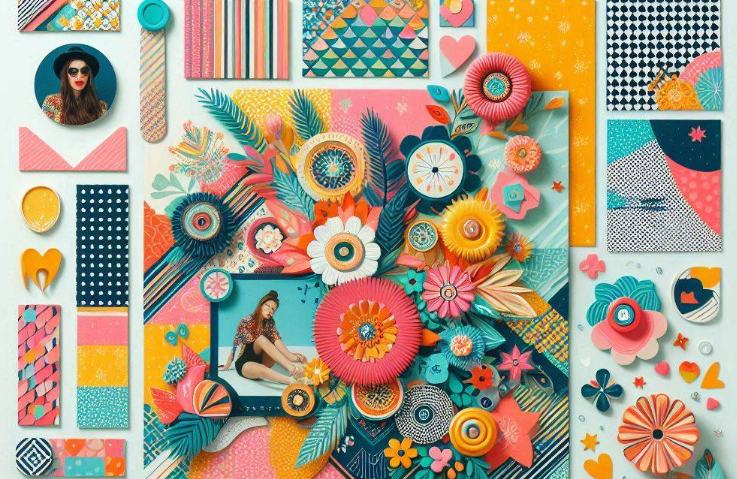
In the fast-paced world of social media, standing out from the crowd requires more than just great content – you need visually striking presentations that capture attention in seconds. Social media collage templates are your secret weapon for creating engaging posts that stop the scroll and drive engagement. Whether you're a business owner, influencer, or content creator, mastering the art of social media collages can dramatically boost your online presence and audience engagement.
Why Social Media Collages Work
Social media collages are incredibly effective because they allow you to tell multiple stories within a single post. Instead of choosing just one photo, you can showcase various angles, moments, or products, giving your audience a more comprehensive view of your content. This approach increases engagement rates, extends viewing time, and provides more value in each post.
Key Benefits of Social Media Collages:
- Increased Engagement: Multiple images in one post encourage longer viewing times
- Better Storytelling: Show before/after, step-by-step processes, or multiple angles
- Space Efficiency: Maximize your content within platform limitations
- Professional Appearance: Well-designed collages look polished and intentional
- Brand Consistency: Templates help maintain visual consistency across posts
Instagram Collage Templates
Instagram's visual-first platform is perfect for collages. With various post formats available, you can create collages for feed posts, stories, and reels that maximize engagement and showcase your content effectively.
Instagram Feed Collage Templates
Instagram feed posts work best with square (1:1) aspect ratios, though vertical (4:5) formats also perform well. Here are the most effective collage templates for Instagram feeds:
1. The Classic Grid Layout
- 2x2 Grid: Perfect for showing four related images or products
- 3x3 Grid: Ideal for step-by-step tutorials or product collections
- 2x3 Grid: Great for before/after comparisons with multiple examples
- Best for: Product showcases, tutorials, event highlights, outfit layouts
2. The Hero + Supporting Layout
- One large focal image with 2-4 smaller supporting images
- Draws attention to your main subject while providing context
- Best for: Product launches, personal branding, event coverage
3. The Diagonal Split
- Creates dynamic visual interest with angled divisions
- Perfect for contrasting themes or before/after content
- Best for: Transformations, comparisons, seasonal content
Instagram Stories Collage Templates
Instagram Stories use a 9:16 vertical format, providing ample space for creative collage layouts that engage viewers and encourage interaction.
Popular Story Collage Formats:
- Top Banner + Grid: Large header image with smaller images below
- Polaroid Style: Multiple photos arranged like scattered Polaroids
- Vertical Strip: 3-4 images stacked vertically for timeline content
- Corner Clusters: Small images grouped in corners with text space in center
Facebook Collage Templates
Facebook's diverse audience and longer content consumption patterns make it ideal for more detailed collages that tell comprehensive stories. Facebook posts can accommodate various aspect ratios, giving you more flexibility in your collage designs.
Facebook Feed Collage Strategies
- Landscape Format (16:9): Ideal for event coverage and business showcases
- Square Format (1:1): Consistent with Instagram for cross-platform posting
- Vertical Format (4:5): Takes up more feed space for increased visibility
Effective Facebook Collage Types:
- Event Highlights: Multiple moments from events, parties, or gatherings
- Product Collections: Showcase multiple products or services in one post
- Behind-the-Scenes: Show your process, team, or workspace
- Customer Features: Highlight multiple customer testimonials or reviews
Platform-Specific Optimization Tips
Each social media platform has unique characteristics and user behaviors that should influence your collage design decisions. Understanding these nuances will help you create more effective content.
Instagram Optimization:
- High Resolution: Use at least 1080x1080 pixels for feed posts
- Consistent Aesthetic: Maintain brand colors and style across all collages
- Text Overlay: Add minimal text directly on images for context
- Hashtag Strategy: Use relevant hashtags to increase discoverability
Facebook Optimization:
- Detailed Captions: Facebook users engage with longer, more detailed content
- Call-to-Action: Include clear CTAs to encourage engagement
- Community Focus: Create collages that encourage comments and sharing
- Cross-Posting: Adapt Instagram content for Facebook's audience
Design Best Practices for Social Media Collages
Creating effective social media collages requires balancing aesthetic appeal with platform requirements and user behavior patterns. Here are essential design principles to follow:
Visual Hierarchy and Flow:
- Focal Point: Establish a clear main subject that draws the eye first
- Reading Pattern: Arrange elements to guide the viewer's eye through the collage
- Size Variation: Use different image sizes to create visual interest
- White Space: Don't overcrowd; leave breathing room between elements
Color and Consistency:
- Brand Colors: Incorporate your brand palette consistently
- Color Harmony: Choose images with complementary color schemes
- Filter Consistency: Apply similar filters or editing styles across images
- Contrast: Ensure sufficient contrast for mobile viewing
Content Ideas for Social Media Collages
The key to successful social media collages is choosing the right content that resonates with your audience and serves your marketing goals. Here are proven content ideas that work well in collage format:
Business and Marketing Collages:
- Product Showcases: Multiple angles or variations of products
- Before/After: Transformations, renovations, or service results
- Team Introductions: Staff photos with names and roles
- Process Documentation: Step-by-step workflows or tutorials
- Customer Features: User-generated content and testimonials
Personal and Lifestyle Collages:
- Daily Highlights: Multiple moments from your day
- Outfit Layouts: Complete looks with accessories and details
- Recipe Steps: Cooking or baking process documentation
- Travel Memories: Multiple destinations or experiences
- Seasonal Content: Holiday celebrations or seasonal activities
Technical Specifications by Platform
Understanding the technical requirements for each platform ensures your collages display correctly and maintain quality across different devices and viewing conditions.
Instagram Specifications:
- Feed Posts: 1080x1080px (square) or 1080x1350px (portrait)
- Stories: 1080x1920px (9:16 aspect ratio)
- Reels: 1080x1920px (9:16 aspect ratio)
- File Format: JPEG or PNG, under 30MB
Facebook Specifications:
- Feed Posts: 1200x630px (landscape) or 1080x1080px (square)
- Stories: 1080x1920px (9:16 aspect ratio)
- Cover Photos: 1200x315px
- File Format: JPEG or PNG, under 4MB
Tools and Resources for Creating Social Media Collages
While there are many tools available for creating social media collages, choosing the right one depends on your skill level, budget, and specific needs. Here's a breakdown of the best options:
Free Online Tools:
- CollageMarker: Browser-based with professional templates and easy customization
- Canva: Extensive template library with social media-specific designs
- Adobe Express: Professional-quality templates with Adobe integration
Mobile Apps:
- Layout (Instagram): Simple, Instagram-focused collage creation
- PicCollage: User-friendly with fun stickers and effects
- Unfold: Story-focused templates with elegant designs
Measuring Success and Optimization
Creating great collages is just the beginning. To maximize your social media success, you need to track performance and continuously optimize your approach based on data and audience feedback.
Key Metrics to Track:
- Engagement Rate: Likes, comments, shares, and saves
- Reach and Impressions: How many people see your content
- Click-Through Rate: For posts with links or CTAs
- Save Rate: Indicates content value and future reference potential
Optimization Strategies:
- A/B test different collage layouts and styles
- Analyze which content types perform best in collage format
- Monitor competitor strategies and adapt successful elements
- Gather feedback from your audience through polls and comments
Conclusion
Social media collage templates are powerful tools for creating engaging, professional-looking content that stands out in crowded feeds. By understanding platform-specific requirements, following design best practices, and choosing the right content for your collages, you can significantly boost your social media presence and engagement rates.
Remember that successful social media collages combine technical excellence with creative storytelling. Start with proven templates, experiment with different layouts and content types, and always keep your audience's preferences and behaviors in mind. With consistent effort and attention to performance metrics, your social media collages will become a cornerstone of your digital marketing strategy.